Results are written out at the end of every session, so long as valid laps have been completed. Results contain lots of different information about a session, including laps, collisions, penalties and more!
Server Manager will attempt to write out results in any scenario where a session ends (admin skips to next session, session is stopped by a different scheduled session with higher priority etc.), but this is not always guaranteed to work! If you need a results file to definitely write out always wait for the session timer (and post-session wait timer) to end normally!
¶ Results List
The main "Results List" tab on the results page displays a list of recent results from sessions completed on your server. The date, session type, track name and entrants that took part are all listed here, and you can click on each result for more information.
¶ Searching
Results are searchable using a powerful search engine called Bleve. You can read about how to fully utilise the search engine using the "Search Help" link beneath the search input, but for most people simple search terms will provide everything you need and should be intuitive to use.
For example if I wanted to see races at monza I could type "monza race" in the search field and then change the sorting to "Relevance".
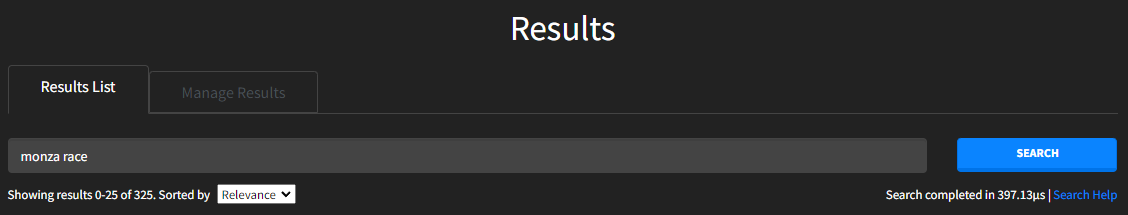
¶ Managing
From the "Manage Results" tab on the results page you can upload results files to the server.
Here you can also combine existing results into a single results file. This may be used in a fair few scenarios, for example running a looping qualifying session over a number of days and then combining all of the generated results files into one "qualifying" results file with the correct results table automatically generated for you.
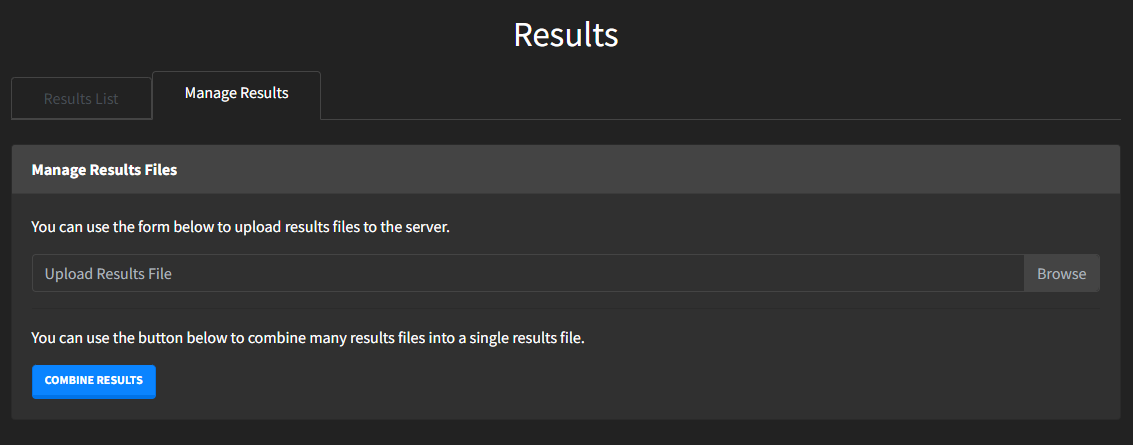
¶ View Results
Clicking on any result in the results list will take you to a page for that result, with detailed information about the session. This page has a lot of information including an overview of the session leaderboard (as seen below), a per-lap breakdown for each driver with sector times, cuts and tyres used, minimum and maximum ping, a list of collisions accompanied by a map visualisation and a list of session penalties.
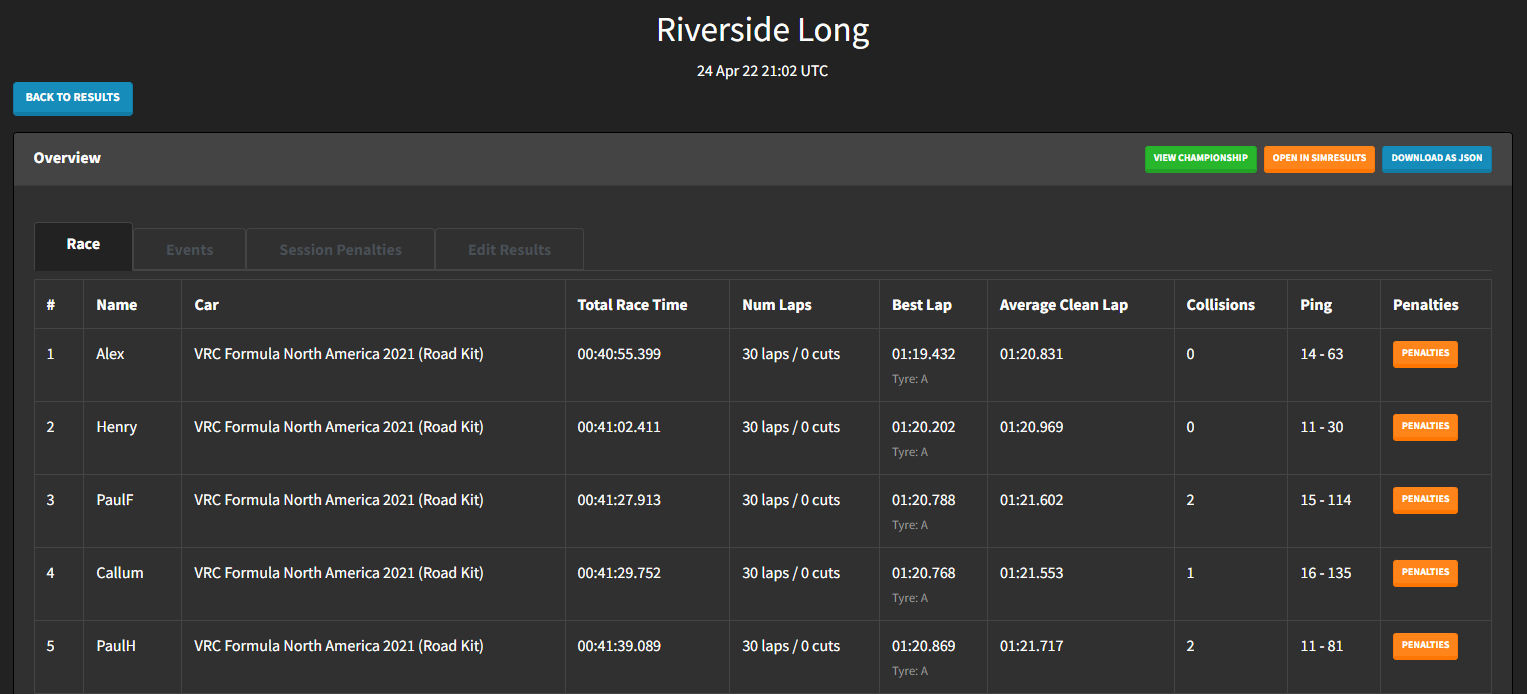
Results files can also be downloaded using the "Download as JSON" button and viewed in Simresults for some advanced visualisations of the data using the "Open in Simresults" button.
In order to view results in Simresults your Manager must be accessible on the internet and set to "Read Open", you can read more about this on the accounts page.
¶ Penalties
From the results view page you can apply penalties to any driver using the "Penalties" button. From the popup that appears you can apply a time penalty (input 0 to disqualify the driver), remove any existing penalty or add the driver to the global server blocklist.
¶ A Results File Didn't Write Out, Is There Anything I Can Do?
Yes! It is possible to generate a server results file from the local results file of any driver. If you notice that a results file is missing from an event try to get this file from any of the drivers that took part:
C:\Users\user-name\Documents\Assetto Corsa\out\race_out.json
This file is overwritten with each new event, so it needs to come from a driver who hasn't driven in a new session since the session you want the results from.
Once you have that file contact us and send it to us, and we will attempt to generate a server results file from it.
Please bear in mind that this is a very rare occurence, so you are very unlikely to ever see it happen unless something has gone very wrong.