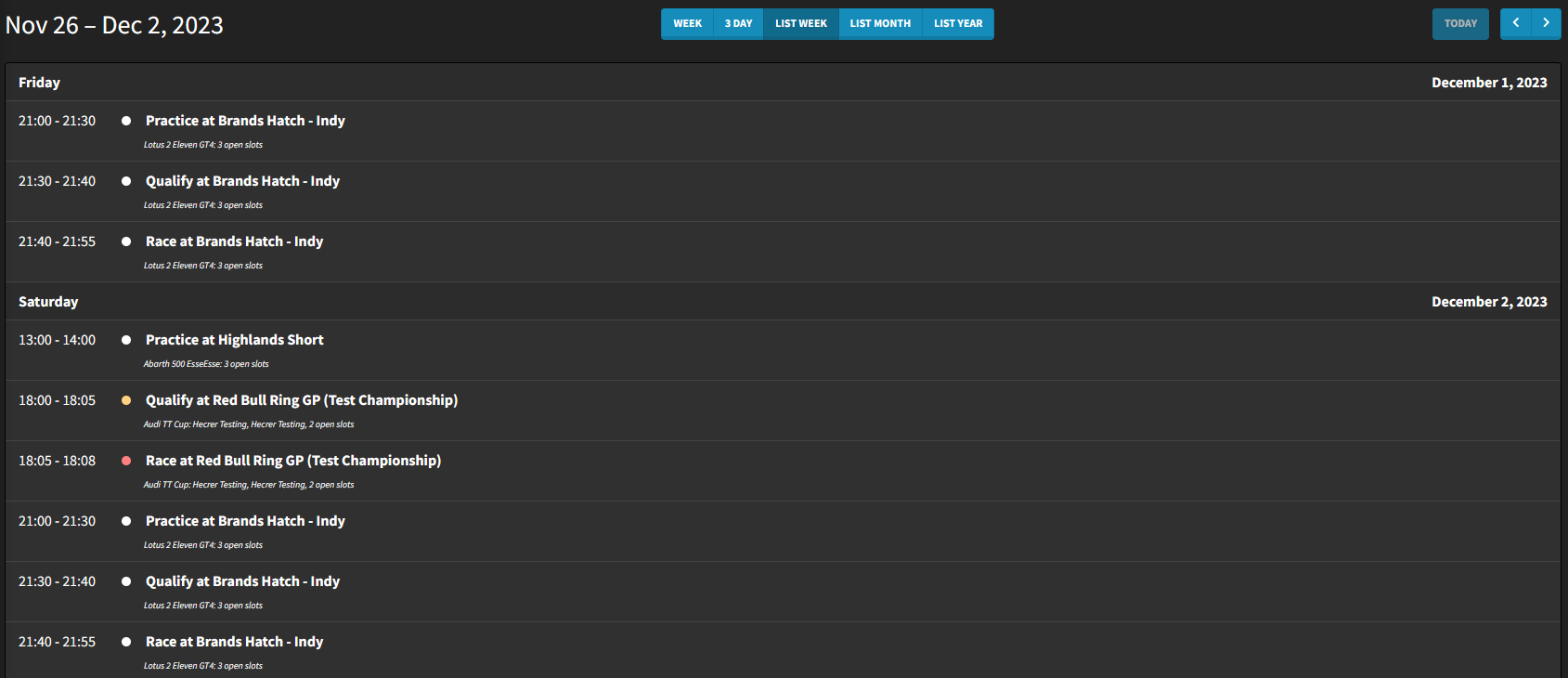Every event type other than Quick Races (Custom Races, Race Weekend Sessions and Championship Events) can be scheduled to start at any specific date/time in the future.
This is done by clicking the arrow next to the Start button or by clicking the Schedule Event/Session button, depending on the event type, then inputting the desired start date/time and clicking Schedule.
Please note that scheduled times will use the timezone of your current browser, as shown in the help text (Europe/London in the example below), displayed scheduled times in the Manager will also display the timezone being used to all users.
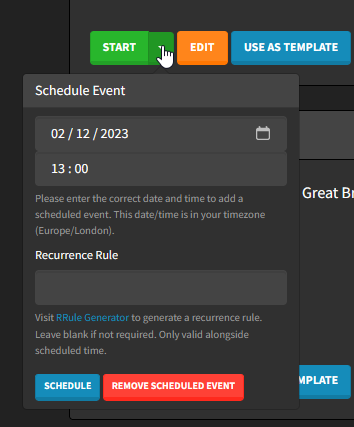
After clicking Schedule the event will indicate when it is scheduled to start.
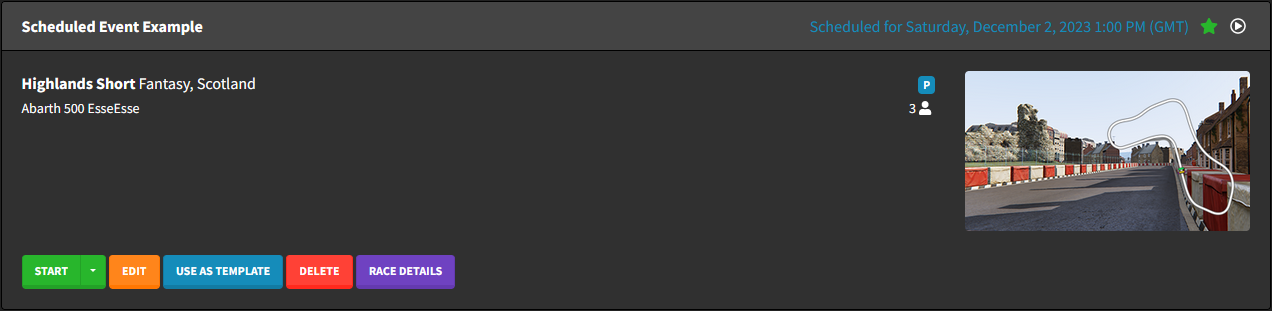
Race Weekend events can also be scheduled to start immediately after the previous session in the Race Weekend has completed, instead of for a certain time.
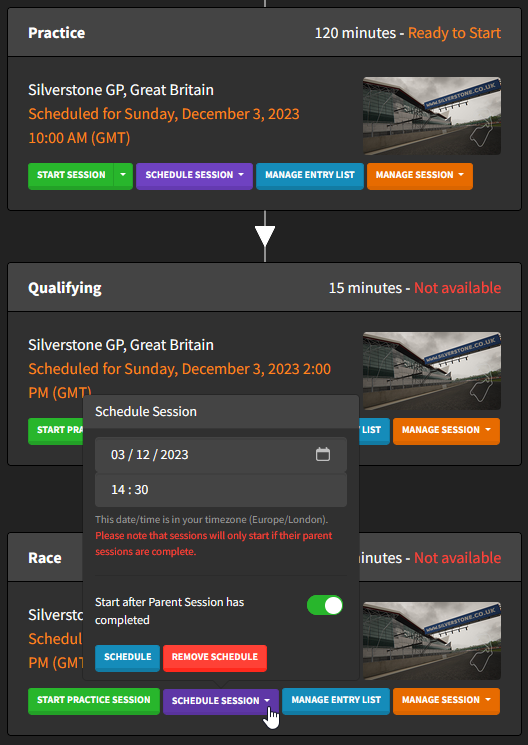
¶ Recurrence Rules
When scheduling Custom Races or Championship Events you can also set a recurrence rule. Recurrence rules can be used to repeat an event at a regular schedule, this can be something fairly simple such as "once every day", or something more complex like "on the second Sunday of February every year".
If a Championship event has a recurrence rule set then each time it runs it creates a duplicate of itself, which is scheduled to start at the next date/time defined by the recurrence rule.
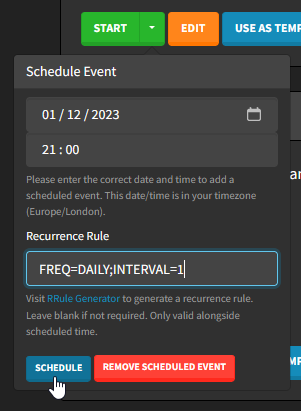
More information about recurrence rules, and a helpful generator, can be found here.
¶ Calendar
All scheduled events on the server, including scheduled events with recurrence, are shown in the Calendar.
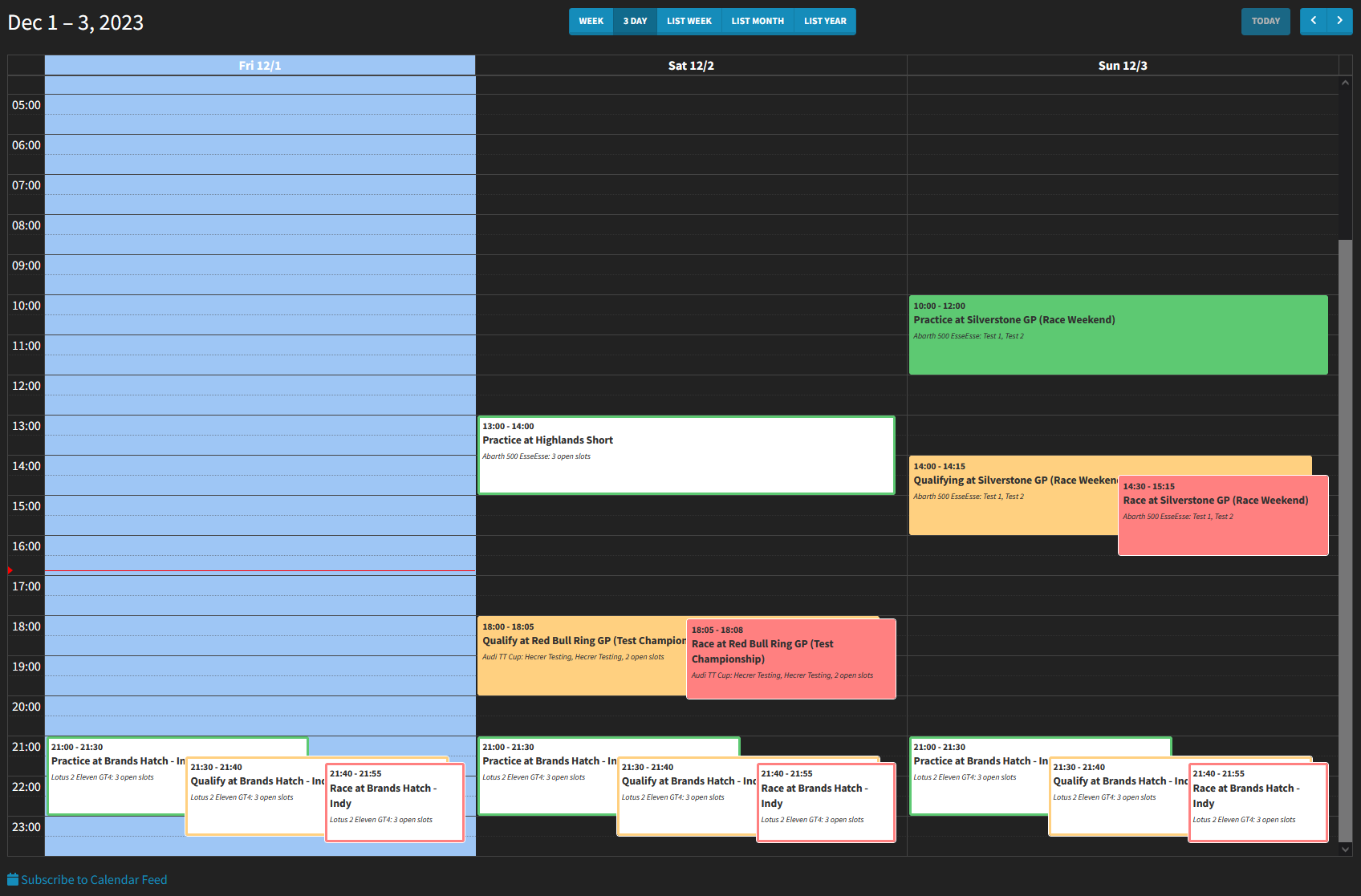
Any event linked to a Championship or Race Weekend can be clicked on to go directly to the event page. The Subscribe to Calendar Feed link can to used to subscribe to an iCal feed using your own chosen calendar software.
The calendar view can be changed by using the buttons above the calendar, and the default view can be set using the Calendar Default View setting on the Server Options page. Here is an example of the same scheduled events as above, but looking at the List Week view: