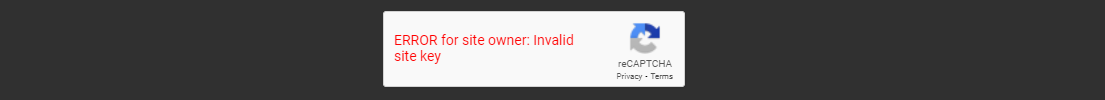¶ reCAPTCHA Set-up for Championship Sign-up
¶ What is it?
reCAPTCHA is a technology by Google that is used to validate any interactions with a website are coming from real people and not robots trying to spam an input. You may know it as the "I'm not a robot" checkboxes, and the "pick all images showing" quizzes.
Assetto Corsa Server Manager has built in support for reCAPTCHA v2 verification for championship signup forms. It is recommended for public/ large communities to have this enabled to prevent flooding a signup with spam.
Once configured for ACSM you will see the box in the image below when using the "register" button on a championship signup page.
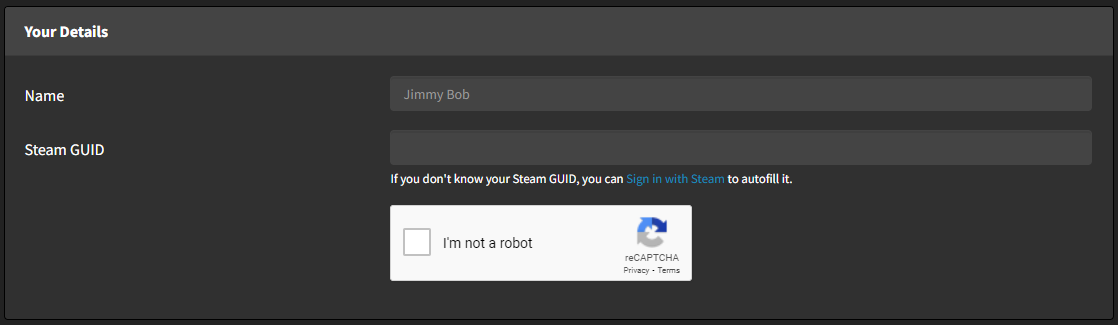
You will require a domain name in order to use reCAPTCHA with ACSM. A simple IP address will not work.
If you're hosted with Emperor Servers your server will have reCAPTCHA enabled by default.
¶ Setup
First and foremost, you will require a Google Account in order to register for the API keys. This account must remain active in order for Google to allow access to their system.
reCAPTCHA setup is done through the ACSM config files and not the UI. You will require access to config.yml in order to enable/edit this system.
¶ Getting the API keys
- Go to the reCAPTCHA Admin page and sign in with your Google account.
- If this is your first reCAPTCHA it will prompt you to register a new site. Give it a simple name, it can be anything you like.
- Select
reCAPTCHA v2as the version. - Select
"I'm not a robot" tickboxas the type. - Enter the base domain name in the box, this is the base domain of your Manager, for example
example.emperorservers.com. - Read and accept the Terms of Service and click
submit. - You will be then forwarded to a screen showing your keys. DO NOT share these. You can access them at any point in the future.
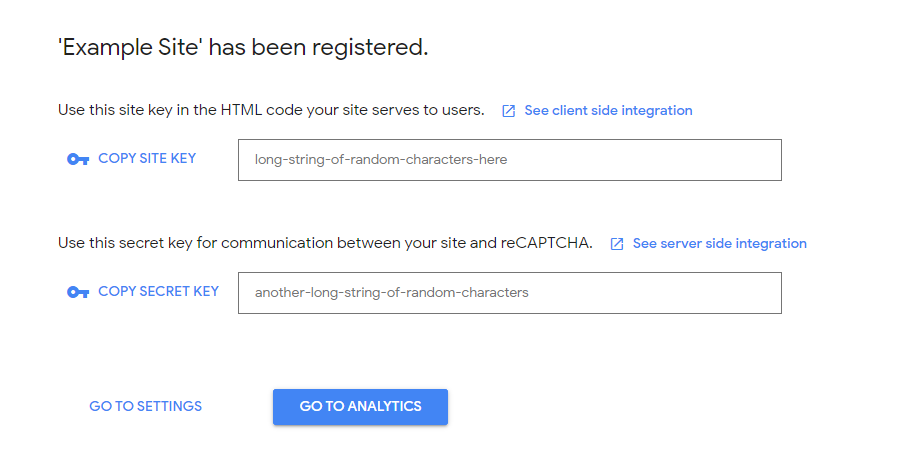
¶ Adding to ACSM
- Close the instance of Server Manager that you want to edit.
- Open
config.ymlin a text editor. - Locate the
championshipsheader withreCAPTCHAunderneath it. - Enter your
site_keyandsecret_keyfrom the page seen in the previous section. - Save the
config.ymland start the Server Manager.
¶ reCAPTCHA Status Messages
ACSM will display messages about the status of the installation of reCAPTCHA. Here is a list of a few and where they are found. Troubleshooting should be simple enough by following the steps laid about above.
- Championship editor, under the "Sign up form" category.
Before reCAPTCHA has been configured.
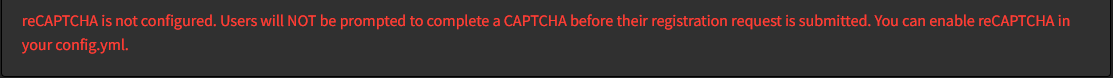
- Championship editor, under the "Sign up form" category.
After reCAPTCHA has been configured.
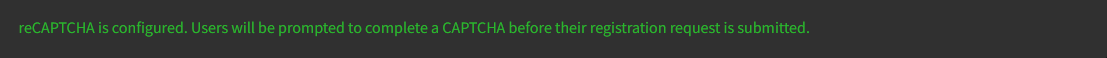
- Championship sign form, under "Your Details" category.
If reCAPTCHA has been configured correctly.
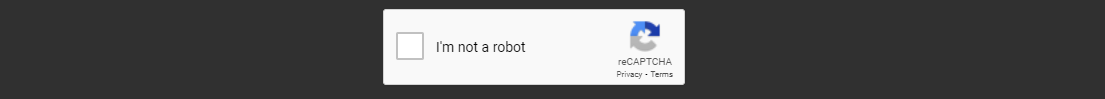
- Championship sign form, under "Your Details" category.
If reCAPTCHA has been configured incorrectly.