Some tracks in AC don't report cuts to the server properly in race sessions. This won't matter if you're not doing anything with cuts or if you're running an external application (such as Pit Lane Penalty) to track them. But if you want to keep track of race cuts using the server only you need to make the following modifications to the offending track's surfaces.ini file!
-
If
BLACK_FLAG_TIMEis set to 0 then invalid track surfaces won't register cuts in race sessions, but will in practice/qualifying -
Some tracks are missing certain surfaces from
surfaces.inithat should be there. I have no idea why these surfaces register cuts in practice/qualifying by default, but for races they need adding! Have a look at the example below for more details on this and how to find these surfaces.
I'm going to go through the process of fixing a track for cuts in a race session (on a server), lets have a look at Nurburgring Sprint B. First I'm going to have a look at the surfaces.ini file and replace any instances of BLACK_FLAG_TIME=0 with BLACK_FLAG_TIME=5. There were a few that had this issue! Here is an example:
[SURFACE_5]
KEY=OUT
FRICTION=0.95
DAMPING=0.01
WAV=kerb.wav
WAV_PITCH=1.2
FF_EFFECT=1
DIRT_ADDITIVE=0.0
BLACK_FLAG_TIME=5 // this OUT surface needed this value modifying from 0 to 5
IS_VALID_TRACK=0
SIN_HEIGHT=0
SIN_LENGTH=0
IS_PITLANE=0
VIBRATION_GAIN=1.0
VIBRATION_LENGTH=1.0
Now I'm going to boot the game and look around for any surfaces that it looks like you could cut across that either aren't in surfaces.ini at all or are set as valid track surfaces. In order to do this I'm using the "Objects Inspector" app included with Shaders Patch/Content Manager.
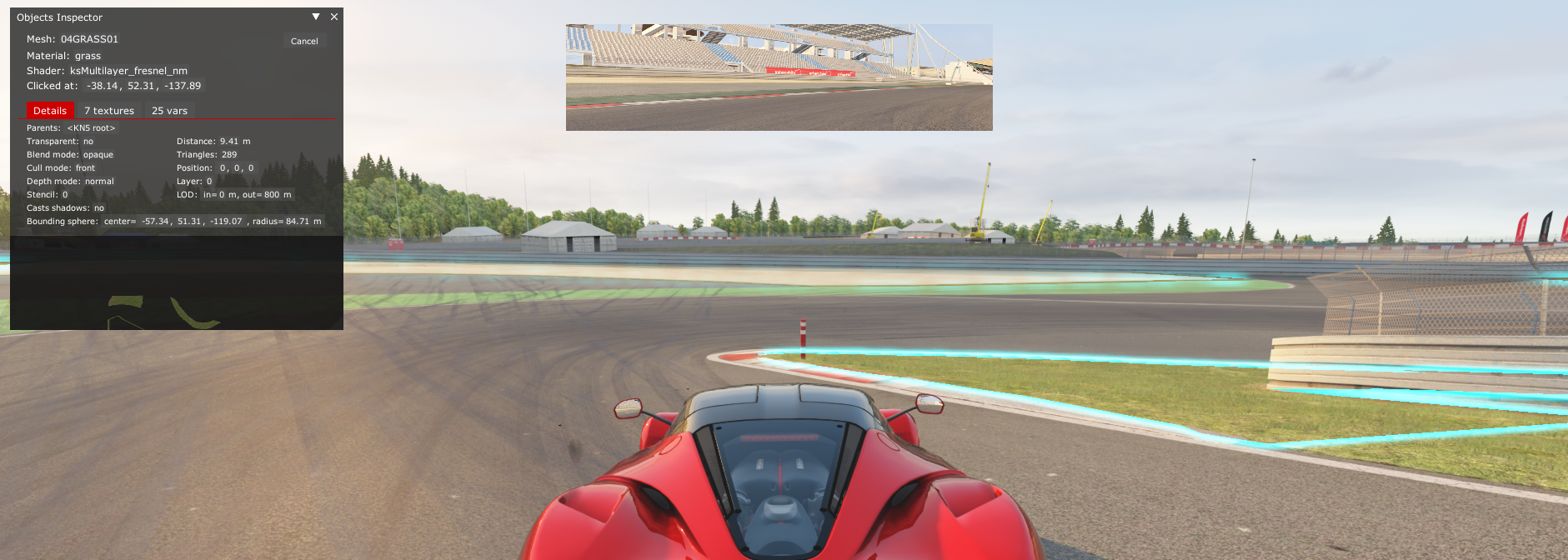
And at the first corner we find our first offender! This bit of grass has the mesh GRASS set to it (you can ignore the numbers here), and is an obvious place to try and cut the track. GRASS is missing completely from the default surfaces.ini file (and most corners have this mesh on the inside!), so we need to add it.
Please note that using the "mesh" name here is an assumption, the mesh name may not always match the surface name but it usually does! If the mesh name doesn't work try the material name, and if that doesn't work unfortunately I think your best guess is the only option (for example Mugello has all sorts of odd names for the grass mesh/material, but the surface is called GRASS as it usually is).
[SURFACE_10]
KEY=GRASS
FRICTION=0.6
DAMPING=0
WAV=grass.wav
WAV_PITCH=0
FF_EFFECT=NULL
DIRT_ADDITIVE=1
IS_VALID_TRACK=0
BLACK_FLAG_TIME=5
SIN_HEIGHT=0.03
SIN_LENGTH=0.5
IS_PITLANE=0
VIBRATION_GAIN=0.2
VIBRATION_LENGTH=0.6
I copied the values for FRICTION etc. from the GRS-CUT-B surface included in this surfaces.ini. Coincidentally I couldn't find any GRS-CUT-B meshes on the track anywhere! Perhaps the intention was to change some of the meshes to this at a later date, but it was never done, who knows! If I couldn't find a set of values for grass in this file I'd have just had a look through my other track's surfaces.ini files until I found one.

At turn three I found a mesh on the inside called CUTKRB, this mesh is already included as a surface in the surfaces.ini, it is SURFACE_3. Nice to see, we can move on!

This one is a bit questionable, and probably up to your ideas of what a cut should be, remember just because it's off the track doesn't mean it has to be a cut! This SAND mesh is on the outside of turn 7 (I think) and if somebody hits it they're definitely having a bad time, and have probably crossed a GRASS mesh to get there anyway. But for the sake of completeness I'll add a SAND surface to surfaces.ini
[SURFACE_11]
KEY=SAND
FRICTION=0.8
DAMPING=0.1
WAV=sand.wav
WAV_PITCH=0
FF_EFFECT=0
DIRT_ADDITIVE=1
IS_VALID_TRACK=0
BLACK_FLAG_TIME=5
SIN_HEIGHT=0.04
SIN_LENGTH=0.5
IS_PITLANE=0
VIBRATION_GAIN=0.2
VIBRATION_LENGTH=0.3
It's important to note that when I add a new surface I'm incrementing the surface number from the current last surface in the file, for example SURFACE_11 here, don't overlook that, it's important!
And that's it! All cuts around the Nurburgring Sprint B track are now properly reported in race sessions! I'll pop the full final surfaces.ini file below for this track.
If you want to modify a track like this you need to then share the updated surfaces.ini file with your drivers! I'd actually suggest making a copy of the track, renaming it (rename the main folder, the main kn5 file and any models.ini files to point at the new kn5 name) and then sharing that! That way your drivers don't need to worry about making backups of their surface.ini files in order to play on other servers.
Full fixed file:
[SURFACE_0]
KEY=CONCRETE
FRICTION=0.85
DAMPING=0
WAV=
WAV_PITCH=0
FF_EFFECT=NULL
DIRT_ADDITIVE=0
BLACK_FLAG_TIME=0
IS_VALID_TRACK=1
SIN_HEIGHT=0
SIN_LENGTH=0
IS_PITLANE=0
VIBRATION_GAIN=0
VIBRATION_LENGTH=0
[SURFACE_1]
KEY=CARPET
FRICTION=0.75
DAMPING=0
WAV=extraturf.wav
WAV_PITCH=0
FF_EFFECT=NULL
DIRT_ADDITIVE=0.1
BLACK_FLAG_TIME=0
IS_VALID_TRACK=1
SIN_HEIGHT=0
SIN_LENGTH=0
IS_PITLANE=0
VIBRATION_GAIN=0
VIBRATION_LENGTH=0
[SURFACE_2]
KEY=PITS
FRICTION=0.95
DAMPING=0
WAV=
WAV_PITCH=0
FF_EFFECT=NULL
DIRT_ADDITIVE=0.05
BLACK_FLAG_TIME=0
IS_VALID_TRACK=1
SIN_HEIGHT=0
SIN_LENGTH=0
IS_PITLANE=1
VIBRATION_GAIN=0
VIBRATION_LENGTH=0
[SURFACE_3]
KEY=CUTKRB
FRICTION=0.95
DAMPING=0.01
WAV=kerb.wav
WAV_PITCH=1.2
FF_EFFECT=1
DIRT_ADDITIVE=0.0
BLACK_FLAG_TIME=5
IS_VALID_TRACK=0
SIN_HEIGHT=0
SIN_LENGTH=0
IS_PITLANE=0
VIBRATION_GAIN=1.0
VIBRATION_LENGTH=1.0
[SURFACE_4]
KEY=PAINT
FRICTION=0.92
DAMPING=0
WAV=
WAV_PITCH=0
FF_EFFECT=NULL
DIRT_ADDITIVE=0.0
BLACK_FLAG_TIME=0
IS_VALID_TRACK=1
SIN_HEIGHT=0
SIN_LENGTH=0
IS_PITLANE=0
VIBRATION_GAIN=0
VIBRATION_LENGTH=0
[SURFACE_5]
KEY=OUT
FRICTION=0.95
DAMPING=0.012
WAV=
WAV_PITCH=0
FF_EFFECT=NULL
DIRT_ADDITIVE=0.0
BLACK_FLAG_TIME=5
IS_VALID_TRACK=0
SIN_HEIGHT=0
SIN_LENGTH=0
IS_PITLANE=0
VIBRATION_GAIN=0
VIBRATION_LENGTH=0
[SURFACE_6]
KEY=ASPH-NURB
FRICTION=0.99
DAMPING=0
WAV=
WAV_PITCH=0
FF_EFFECT=NULL
DIRT_ADDITIVE=0.0
BLACK_FLAG_TIME=0
IS_VALID_TRACK=1
SIN_HEIGHT=0
SIN_LENGTH=0
IS_PITLANE=0
VIBRATION_GAIN=0
VIBRATION_LENGTH=0
[SURFACE_7]
KEY=CURB
FRICTION=0.85
DAMPING=0
WAV=kerb.wav
WAV_PITCH=1.3
FF_EFFECT=1
DIRT_ADDITIVE=0.0
BLACK_FLAG_TIME=0
IS_VALID_TRACK=1
SIN_HEIGHT=0
SIN_LENGTH=0
IS_PITLANE=0
VIBRATION_GAIN=1.0
VIBRATION_LENGTH=1.0
[SURFACE_8]
KEY=GRS-CUT-B
FRICTION=0.6
DAMPING=0
WAV=grass.wav
WAV_PITCH=0
FF_EFFECT=NULL
DIRT_ADDITIVE=1
IS_VALID_TRACK=0
BLACK_FLAG_TIME=5
SIN_HEIGHT=0.03
SIN_LENGTH=0.5
IS_PITLANE=0
VIBRATION_GAIN=0.2
VIBRATION_LENGTH=0.6
[SURFACE_9]
KEY=TRM-CUT-A
FRICTION=0.99
DAMPING=0.012
WAV=
WAV_PITCH=0
FF_EFFECT=NULL
DIRT_ADDITIVE=0.0
BLACK_FLAG_TIME=5
IS_VALID_TRACK=0
SIN_HEIGHT=0
SIN_LENGTH=0
IS_PITLANE=0
VIBRATION_GAIN=0
VIBRATION_LENGTH=0
[SURFACE_10]
KEY=GRASS
FRICTION=0.6
DAMPING=0
WAV=grass.wav
WAV_PITCH=0
FF_EFFECT=NULL
DIRT_ADDITIVE=1
IS_VALID_TRACK=0
BLACK_FLAG_TIME=5
SIN_HEIGHT=0.03
SIN_LENGTH=0.5
IS_PITLANE=0
VIBRATION_GAIN=0.2
VIBRATION_LENGTH=0.6
[SURFACE_11]
KEY=SAND
FRICTION=0.8
DAMPING=0.1
WAV=sand.wav
WAV_PITCH=0
FF_EFFECT=0
DIRT_ADDITIVE=1
IS_VALID_TRACK=0
BLACK_FLAG_TIME=5
SIN_HEIGHT=0.04
SIN_LENGTH=0.5
IS_PITLANE=0
VIBRATION_GAIN=0.2
VIBRATION_LENGTH=0.3
Happy Racing!