Fixed setups allow you to define a fixed (or partially fixed) setup for any of your drivers. For example, you might want to allow modifications to the aerodynamic settings of a car, but fix the differential and suspension settings. This guide will go through the process of creating and applying fixed setups with ACSM.
¶ Creating a Fixed Setup
In my example I'll be working with the McLaren 650S GT3 car. The easiest way to get a baseline for your setup is to create one in-game, so the first thing I'm going to do is load up a local offline practice session with that car.
Once loaded you can set the values that you want to fix to whatever you'd like them to be. In this example I'm going to lock the fuel load to 120 litres and the tyres to Slick Mediums. Once you've created your setup save it with a recognisable name. You can save it as generic if you're going to apply it to multiple tracks, or save it to a track folder if it is specific to that track.
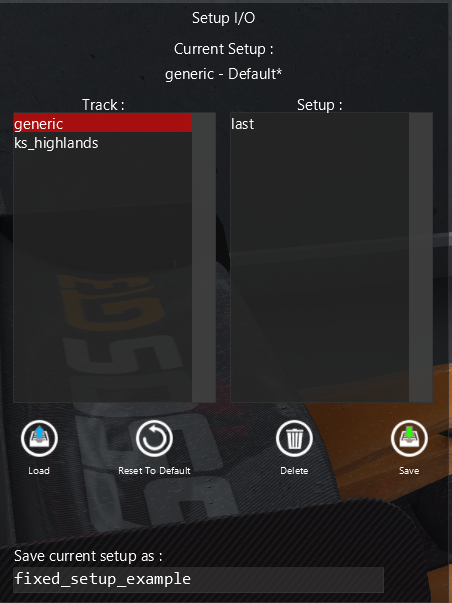
Now exit the game, you have created your setup.
¶ Modifying the Fixed Setup
By default all values in your setup will be fixed, usually you'll want to only fix certain aspects by modifying the created setup file before uploading it to ACSM.
First, find the setup you created, it will usually be in Documents/Assetto Corsa/setups/<car-name>/<track-name>/<setup-name>.ini. So in my example the file is Documents/Assetto Corsa/setups/ks_mclaren_650_gt3/generic/fixed_setup_example.ini. Once found open that file with any text editor.
The values in the setup ini file are alphabetically ordered by default, so your file should start with something like the following:
[ABS]
VALUE=3
[ARB_FRONT]
VALUE=5
[ARB_REAR]
VALUE=2
[BRAKE_POWER_MULT]
VALUE=100
Now you want to remove any sections that you do not want to be fixed for your driver(s). In my example I'm only fixing fuel load and tyres, so I'll remove any other sections from the file. You also need to leave the [CAR] section in the setup file, but all other sections can be removed. My final setup looks like this:
[CAR]
MODEL=ks_mclaren_650_gt3
[FUEL]
VALUE=120
[TYRES]
VALUE=1
If you want to tweak any of your configured values here instead of in-game you can.
Finally save and close your setup, we are now ready to upload it to ACSM.
¶ Uploading and Applying the Fixed Setup
¶ Uploading
Now go to ACSM, open the Content -> Cars page and open the car page for your car. On that page you will find a Setups section where you can upload your setup:
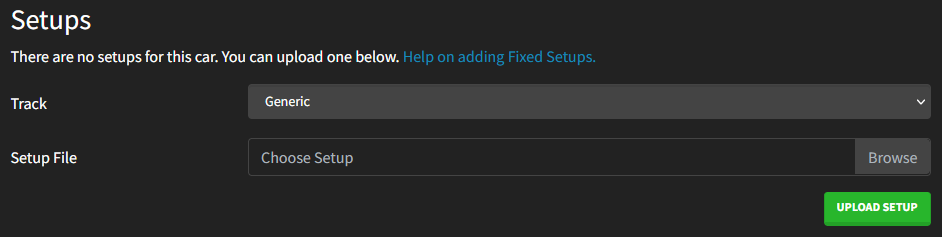
If your setup is for a certain track you should select it here before clicking the "Upload Setup" button.
After uploading the setup you will see it listed on the car page, from here you can also view/download the contents of each setup and delete them from ACSM.
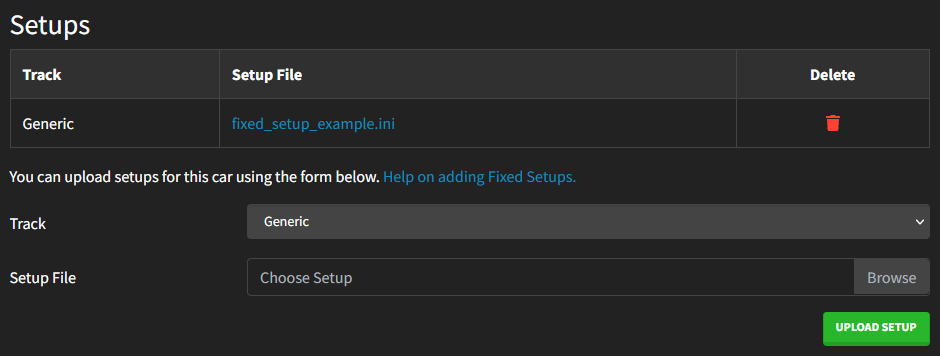
¶ Applying
Now you're ready to apply your setup. You can do this whilst creating or editing any entry list across ACSM (Custom Races, Championships, Race Weekends) by selecting the desired Fixed Setup for the car from the dropdown input on the entrant.
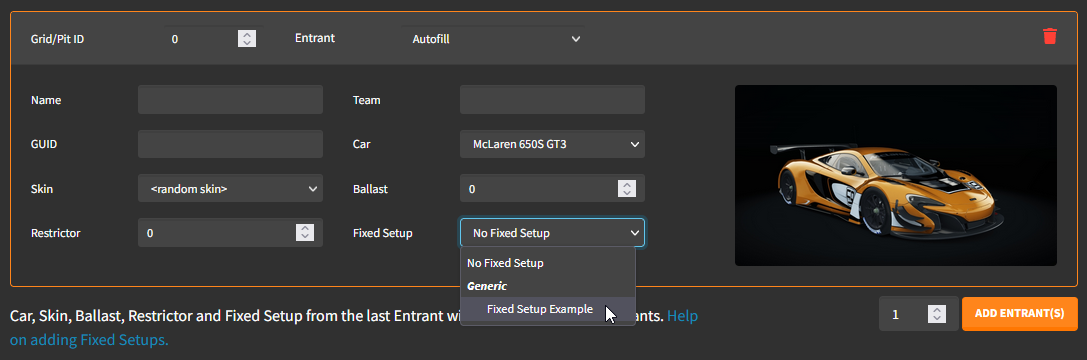
Then when connecting to the server you will find the sections that you left in the fixed setup are now fixed, so the driver can't change them. For example if I apply the Fixed Setup Example that I made here, I cannot change the fuel load of the car from 120 litres:
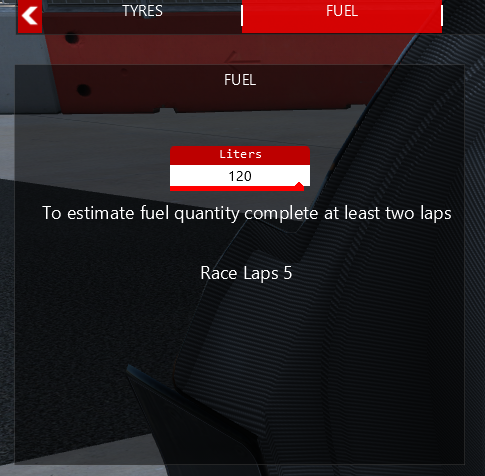
That should be everything!