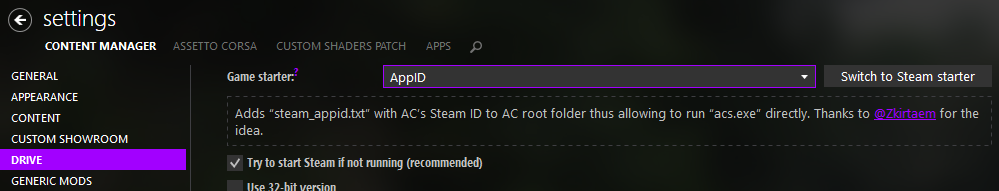If most drivers can connect to a server but a few cannot (and they are definitely in the entry list if using a locked entry list) then they are most likely experiencing a client side issue. You can verify this by checking the Server -> Logs page of your Manager. If the driver doesn't appear at all in the server log then they aren't getting far enough in to the loading process to contact the server at all. If they appear but then disconnect "normally" according to the logs then they most likely experienced a client side crash (server issues will usually result in an error in the server logs).
Client side issues can be hard to pin down, and in some cases it can just be easier to reinstall Assetto Corsa and start from scratch. Before doing that, this page lists a few known fixes to try!
Sometimes clients will mistake a checksum failed error for a crash, please check the Checksum Troubleshooting section for info on this!
¶ Logs
The first thing a driver should check if experiencing a client crash is their local log files. They can be found in Documents/Assetto Corsa/logs and are written over every time the driver launches an event. Usually these files are the most helpful:
errors.txtlog.txtcustom_shaders_patch.log(If using CSP)
Check through those files looking for obvious errors, there might be an issue with a track/car/CSP etc. If you see something like that, reinstall the piece of content causing the error.
¶ Things To Try
Most client side issues can be fixed by running through these steps, if one doesn't work try the next:
- Reinstall any mod content being used (including apps)
- Update Custom Shaders Patch to a recent version, if using the latest try going back a version or two
- Disable Custom Shaders Patch
- Disable any custom plugins and apps
- Restart the PC
¶ Known Issues
This section is used to list known client side crashes and lists some potential fixes for them. More will be added as we find them.
¶ Invalid State Reset
goToSpawnPosition PIT
INVALID STATE RESET
goToSpawnPosition PIT
INVALID STATE RESET
goToSpawnPosition PIT
CRASH in:
OS-Version: 6.2.9200 () 0x100-0x1
c:\program files (x86)\microsoft visual studio 12.0\vc\include\functional (228): std::_Func_impl<std::_Callable_obj<<lambda_aaaaaaaaaaaaaaaa>,0>,std::allocator<std::_Func_class<void> >,void>::_Do_call
c:\path_to\ac\acs\physicsavatar.cpp (298): PhysicsAvatar::stepCommandQueue
c:\path_to\ac\ksphysicsac\physicsengine.cpp (182): PhysicsEngine::step
In some installs this crash seems to be caused by the "Game starter" setting in Content Manager, try changing it to "Official":