Some mod cars for Assetto Corsa have an issue that make the tyres incompatible with the AC server. In this case on upload ACSM ignores those tyres and prints out this warning into the ACSM log:
time="2022-07-04T11:33:26+01:00" level=error msg="Couldn't import tyre: Semislicks. Tyre is incompatible with AC Server due to space in its short name (S M)."
In this case, that tyre won't be available for use online. However, it is usually possible to fix the issue with the car!
First, find the car folder on your computer, then look for a data folder. If the car does not have a data folder and instead a data.acd file then it is not simple to fix the issue yourself, and it would probably be better to contact the mod author and ask them to fix the issue.
If you do find a data folder, open it and then find the tyres.ini file inside. Open tyres.ini with a text editor of your choice (Notepad is fine) and find the SHORT_NAME value that matches the error from above, in our case that is here:
[FRONT]
NAME=Semislicks
SHORT_NAME=S M
WIDTH=0.195
Please note that each tyre will nearly always have two entries, one for the front and one for the rear:
[REAR]
NAME=Semislicks
SHORT_NAME=S M
WIDTH=0.195
In order to use the car on a server the SHORT_NAME cannot have a space in it, so we modify the SHORT_NAME for this tyre at the front and rear to the following (removing the space between S and M):
[FRONT]
NAME=Semislicks
SHORT_NAME=SM
WIDTH=0.195
[REAR]
NAME=Semislicks
SHORT_NAME=SM
WIDTH=0.195
Now reupload the modified car to your server, and after uploading open the car page in ACSM, you should be able to see the tyres listed properly there.
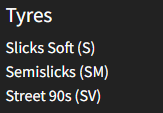
Drivers using this car on your server will also need this modified version of tyres.ini for this car. They can either modify it themselves or you can share the modified version with your community, provided you have the consent of the mod author.
Then you're done, the car should be ready to use on the server!