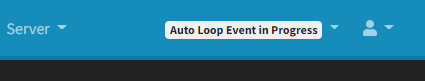Auto Looped races are races which start automatically when the server is inactive. Once the race has been completed, the next race in the auto loop is selected and started.
¶ Creating an Auto Looped Race
First, create a Custom Race. Once you have created the race, go to the Custom Races list page and press the 'Play' button on the top right hand side of the race card to add it to the auto loop.
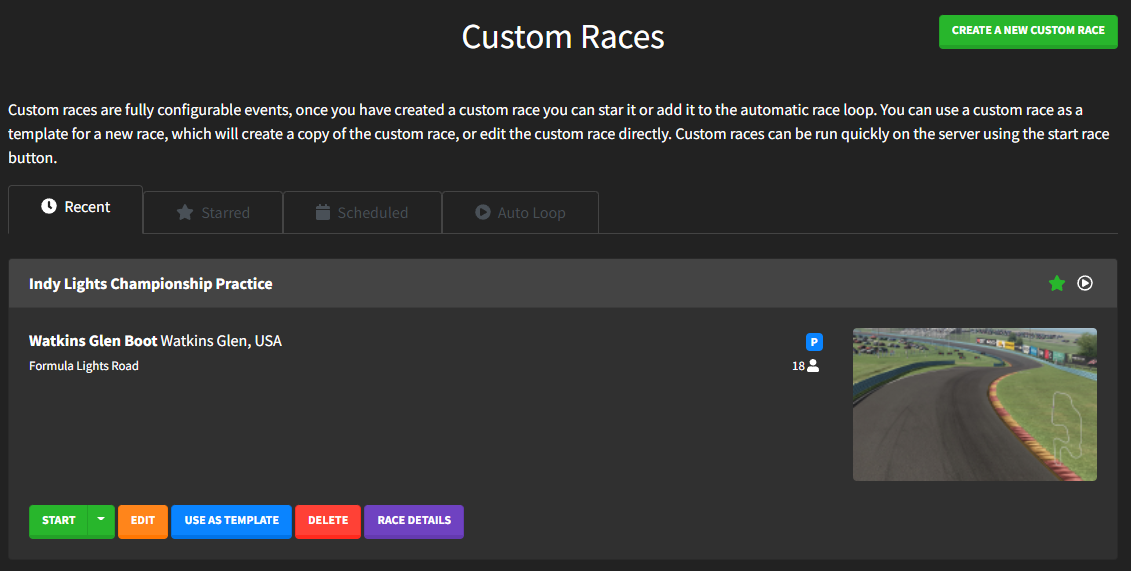
You can see all of the races that are currently in the Auto Loop by clicking the "Auto Loop" tab. Clicking the 'Play' button on a Custom Race that is currently in the Auto Loop will remove it from the Auto Loop.
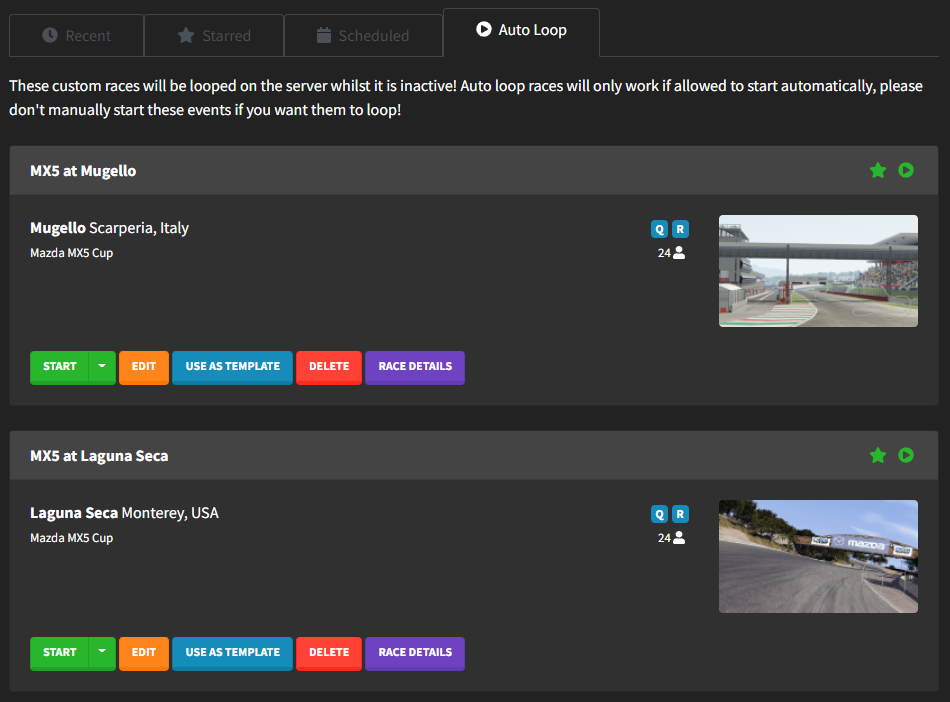
¶ When do Auto Looped Races Start?
Auto Looped races will start when there are no other events running on the server. If you manually start an Auto Looped race, the server treats it like starting a normal event, so the Auto Loop will not advance to the next race when the current one has finished if the current race has "Loop Mode" enabled in the Custom Race configuration.
You can force auto looped races to move on to the next race by setting the "Force Stop Time" option to some value in the Custom Race config of each looped race. Then after x minutes the server will forcibly stop and move on to the next session in the loop even if the current session hasn't finished.
It can take up to 30 seconds for an Auto Looped race to start after a previous event has finished, or after Server Manager has started.
When an auto loop event has started successfully the event indicator on the right hand side of the Manager will show that an auto loop event is running: