Presets are saved configuration files for events in the Manager. You can make as many presets as you like, and can start, edit or use them as a template later on. The Manager comes with a few example Presets already created, so you can take a look at them to get an idea of how to create events.
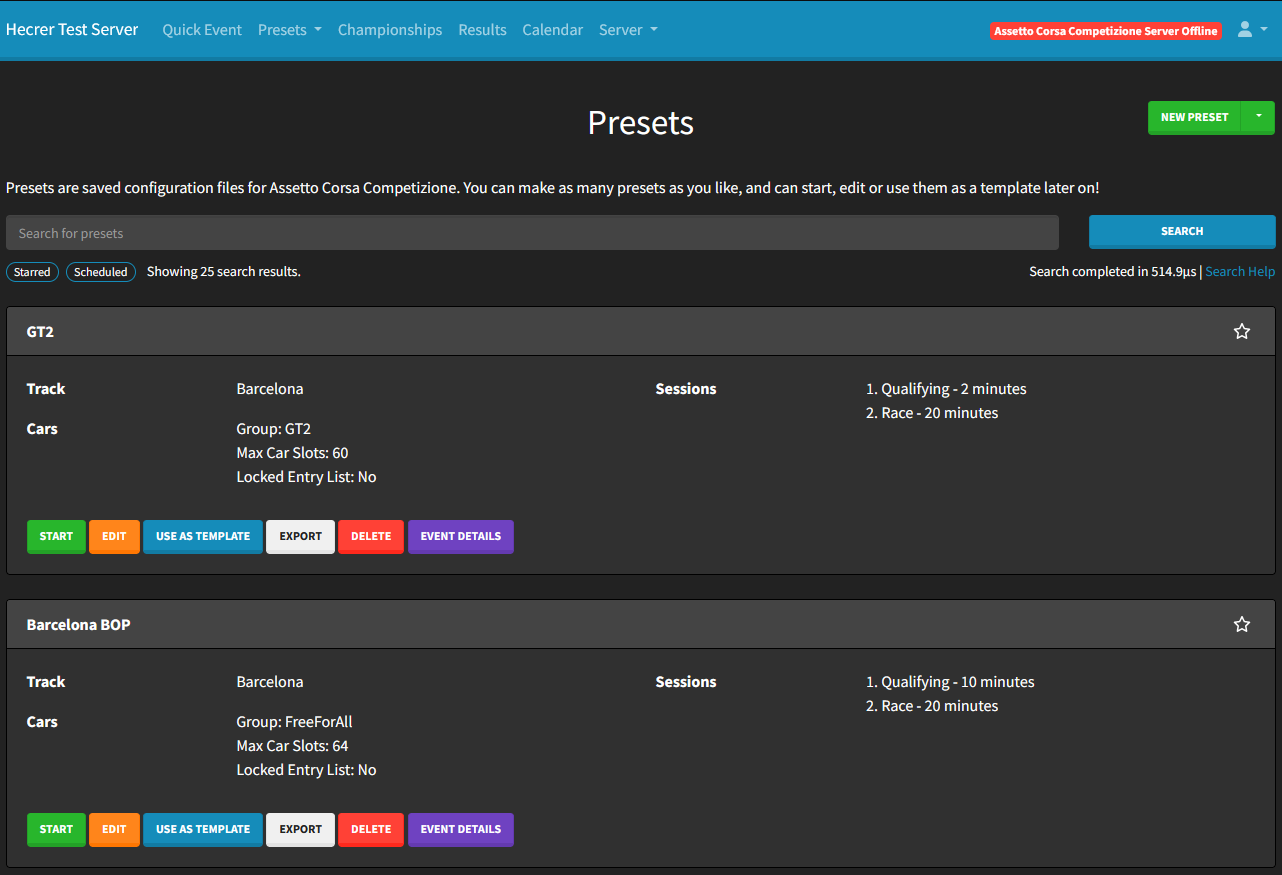
You can create new Presets using the New Preset button at the top right of the list page, or import an existing Preset using the arrow next to that, then Import Preset.
¶ Search
You can type in the search much like you would use Google or any other search field.
- Basic Search - for example if you wanted to find presets with "practice" in their names, you can type:
practice - Boolean Searches - say you wanted to find presets with "practice" in their name but excluding any with "endurance" in the name you could use:
+practice -endurance.
You can add as many search arguments as you'd like, say you wanted any sessions matched by the above, but only at a certain track, say "Monza": +practice -endurance +monza.
Server Manager uses Bleve to provide searching. Bleve is incredibly powerful and offers a great amount of control over search queries. We've covered some examples of how to make the most out of searching here, but please refer to Bleve's Documentation for more detailed examples and syntax.
You can also use the Starred and Scheuled toggles to filter by Presets that are starred or scheduled, or both.
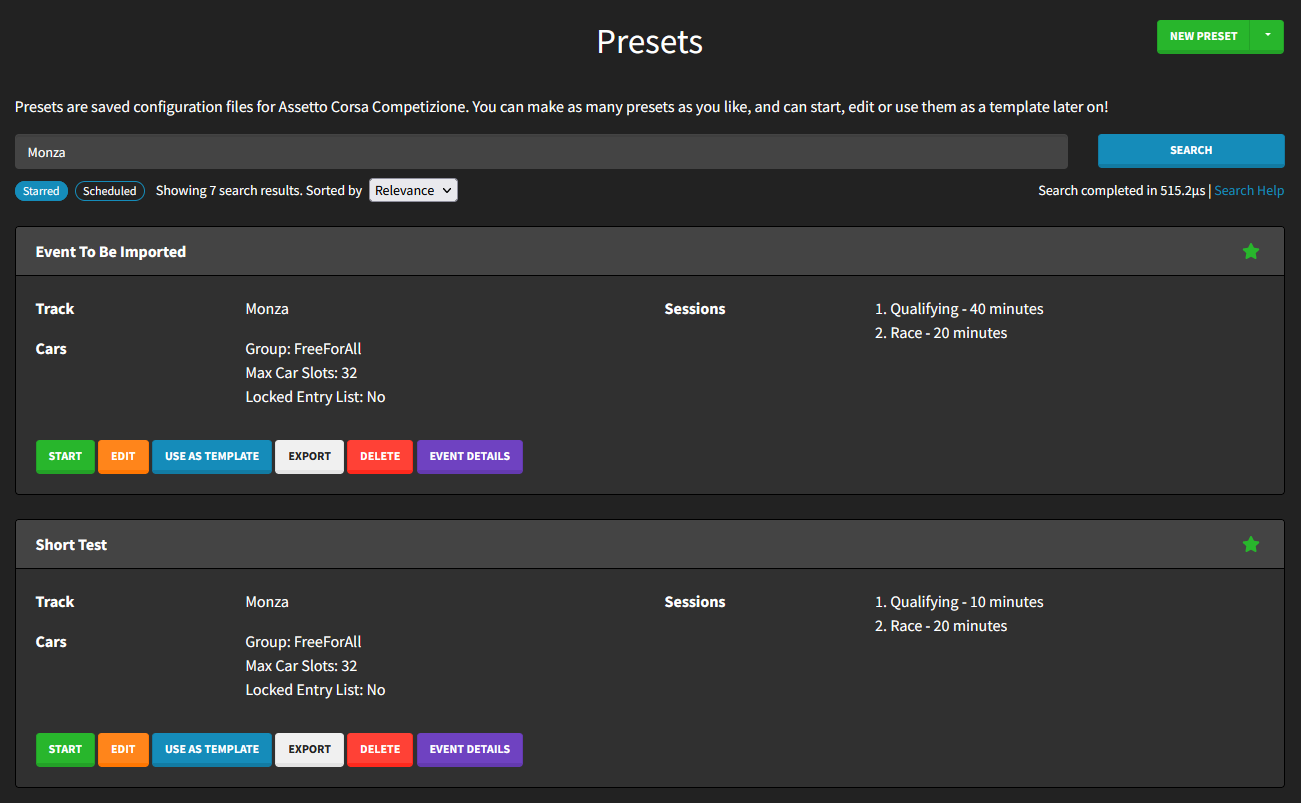
¶ Preset Functions
- Start - Start the server with this Preset configuration
- Edit - Edit the configuration of this Preset
- Use As Template - Create and Edit an exact copy of this Preset, a nice way to quickly make a new Preset with small changes to an existing Preset
- Export - Export this Preset as a
jsonfile, which can then be imported to other Manager instances - Delete - Delete this Preset
- Event Details - View the configuration of this Preset (without editing)
- Star (star icon at top right of event card) - Starred events can be easily filtered for when searching
¶ Scheduling
Presets can be scheduled to automatically start at any specific date/time in the future. This can be done in the Preset edit form, in the Save Preset section at the bottom by turning on the Schedule Preset switch and inputting a Scheduled Time.
Please note that scheduled times will use the timezone of your current browser, as shown in the help text (Europe/London in the example below), displayed scheduled times in the Manager will also display the timezone being used to all users.
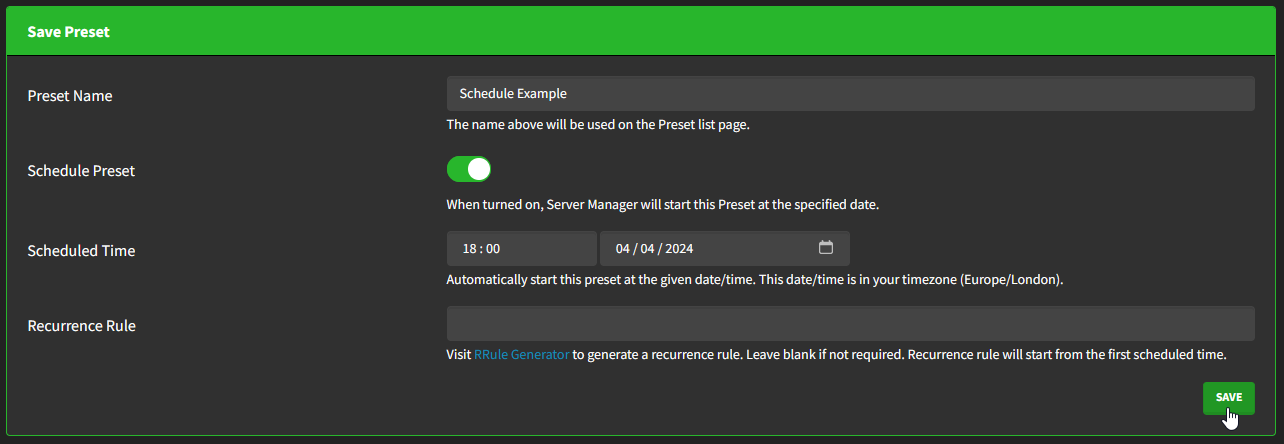
Scheduled Presets will indicate that they are scheduled in the list, and will also appear in the Calendar.
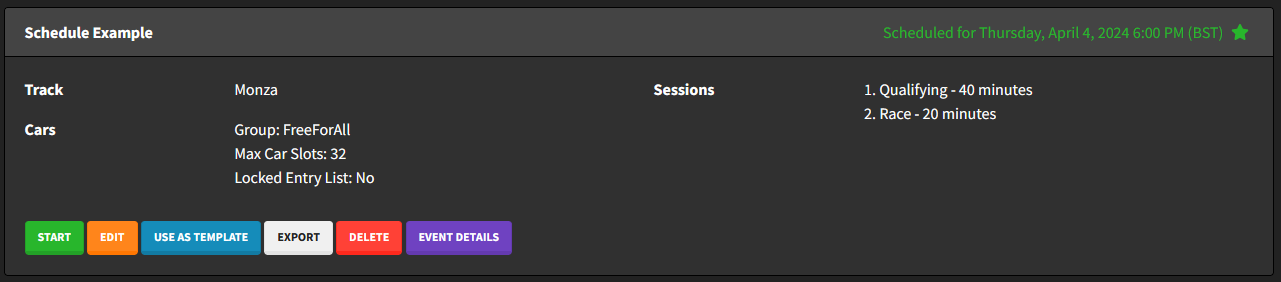
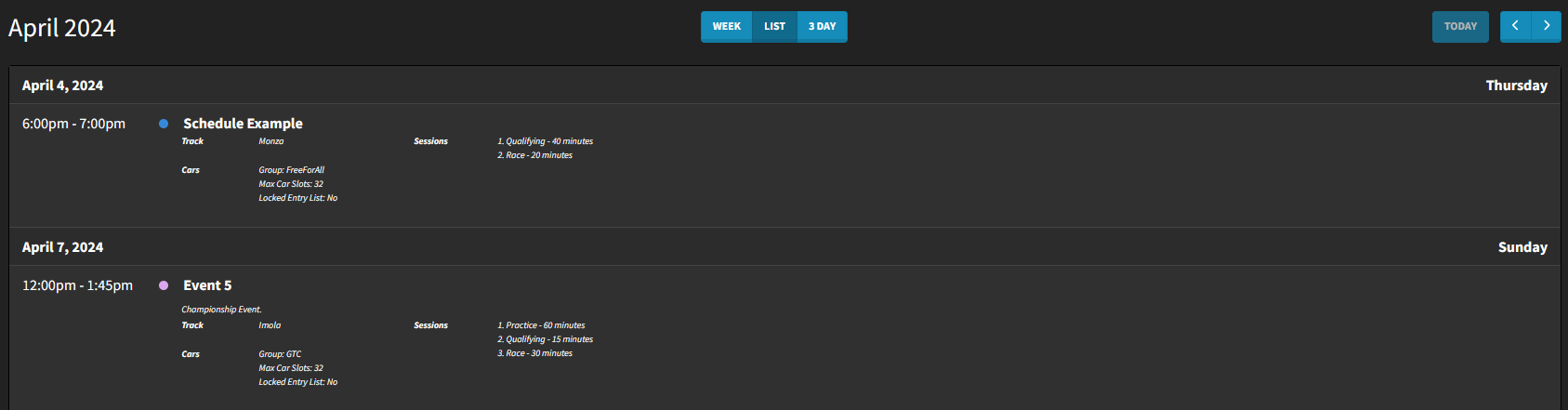
¶ Recurrence Rules
When scheduling Presets you can also set a recurrence rule. Recurrence rules can be used to repeat an event at a regular schedule, this can be something fairly simple such as "once every day", or something more complex like "on the second Sunday of February every year".
The below example will start the Preset at 18:00 every Tuesday and Thursday, starting on 04/04/2024.
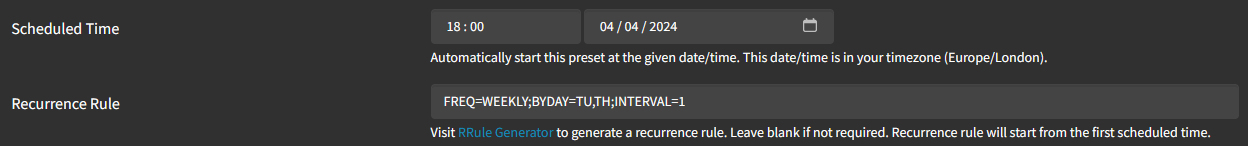
More information about recurrence rules, and a helpful generator, can be found here.