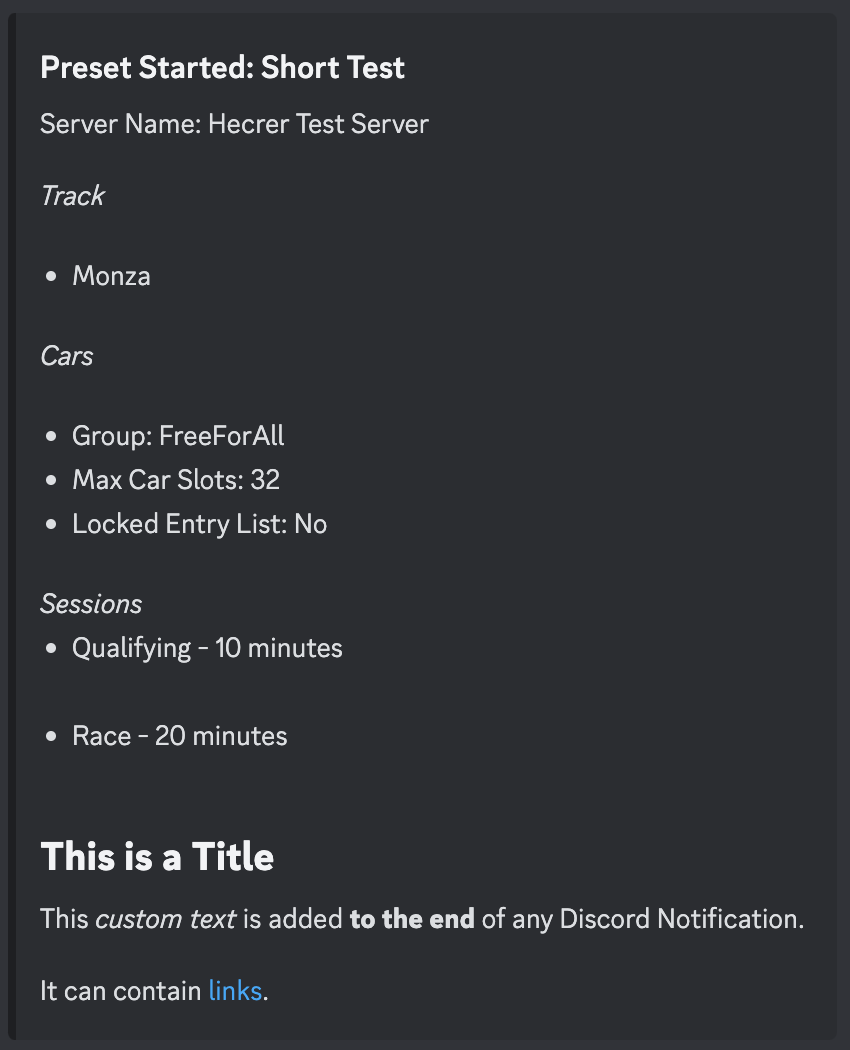Server Manager utilises Discord Webhooks to allow you to send messages to a specific Discord channel when certain events occur, such as Presets being started or scheduled.
¶ Setup
The following options are available for Discord Notifications in the Manager, here we'll provide extra information on some of them.
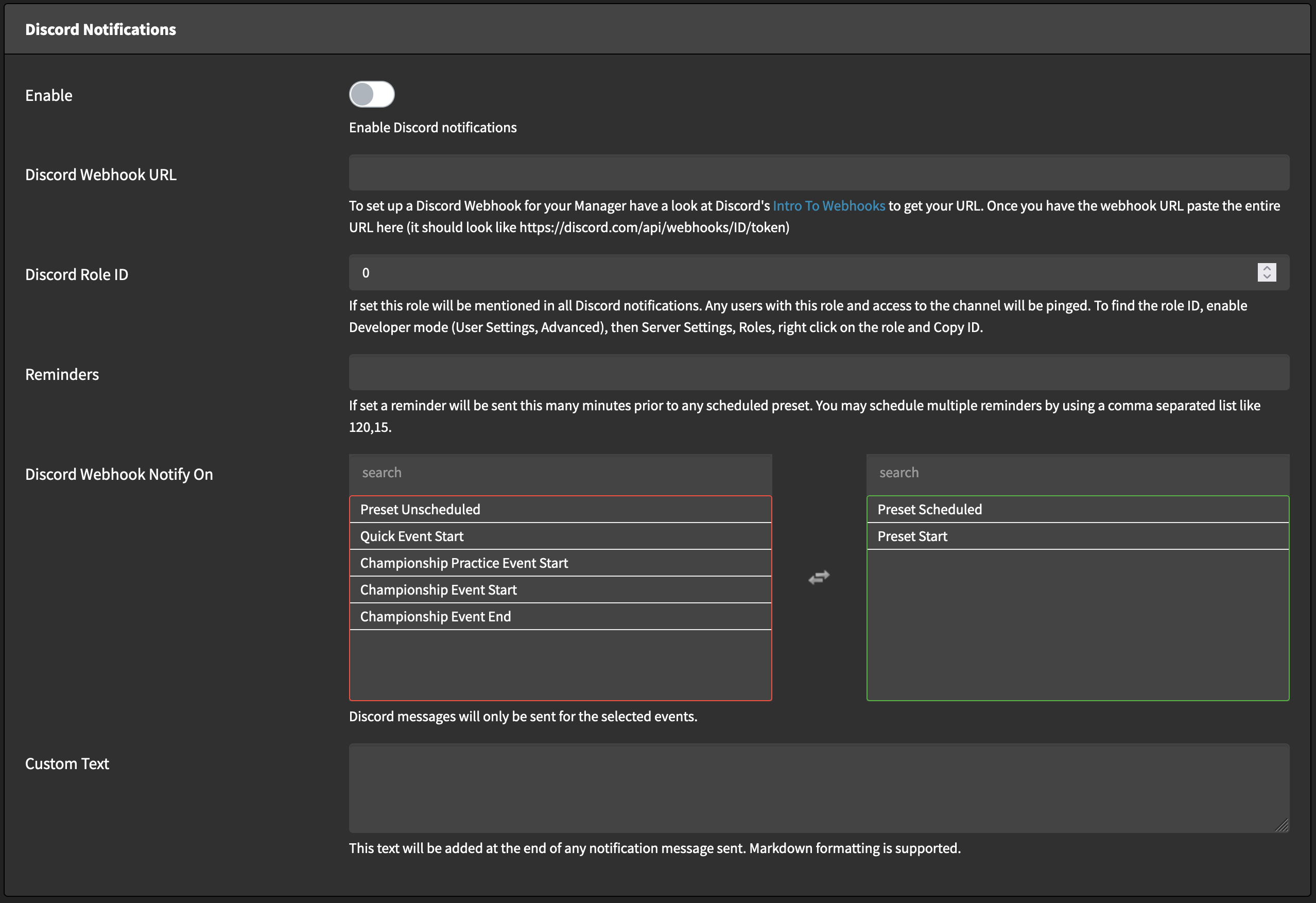
¶ Webhook URL
To set up your Webhook please refer to the official Discord guide: Intro to Webhooks. After completing the guide you should have a Webhook URL (it should look like https://discord.com/api/webhooks/ID/token), paste that entire URL into the Discord Webhook URL field on the Server Options page of your Manager.
¶ Role ID
If you'd like the Discord Bot to mention a certain role in the Discord server whenever it posts, add the ID of that role to the Discord Role ID field. You can get a Role ID by navigating to Server Settings -> Roles on Discord, right clicking on the role and clicking Copy ID.
¶ Webhook Notify On
These are events on which a Discord Notification will be sent, messages generally contain information relative to the event that has occured.
¶ Custom Text
Custom text is added to the end of any message sent by the Discord Notification system, Markdown formatting can be used here, for example:
## This is a Title
This *custom text* is added **to the end** of any Discord Notification.
It can contain [links](http://example.com).
In discord a notification with this Custom Text will render like this: