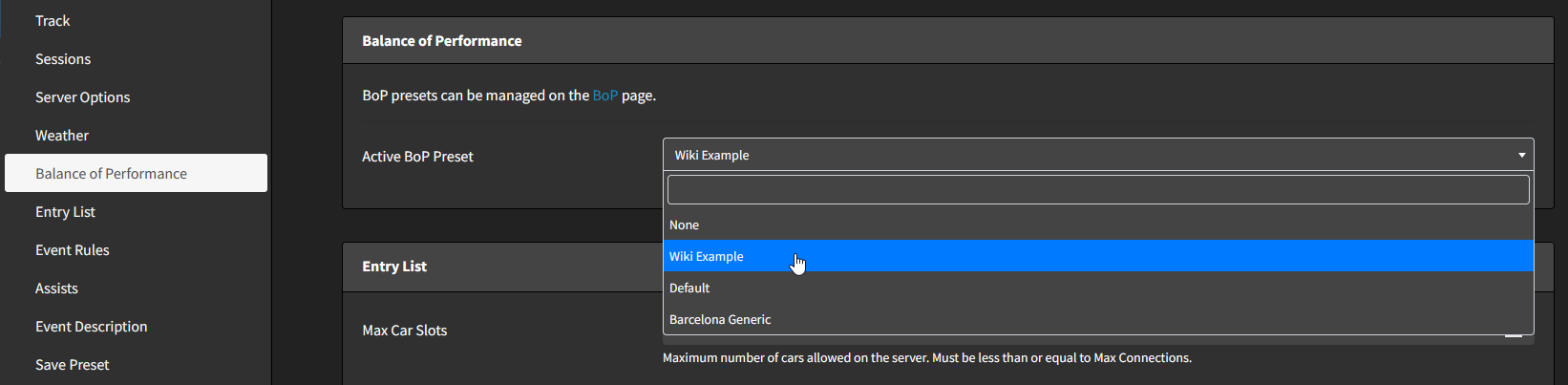Balance of Performance presets can be applied to any Preset or Championship Event by selecting them in the event configuration form. Balance of Performance can be used to set Ballast and Restrictor values for certain tracks and/or cars.
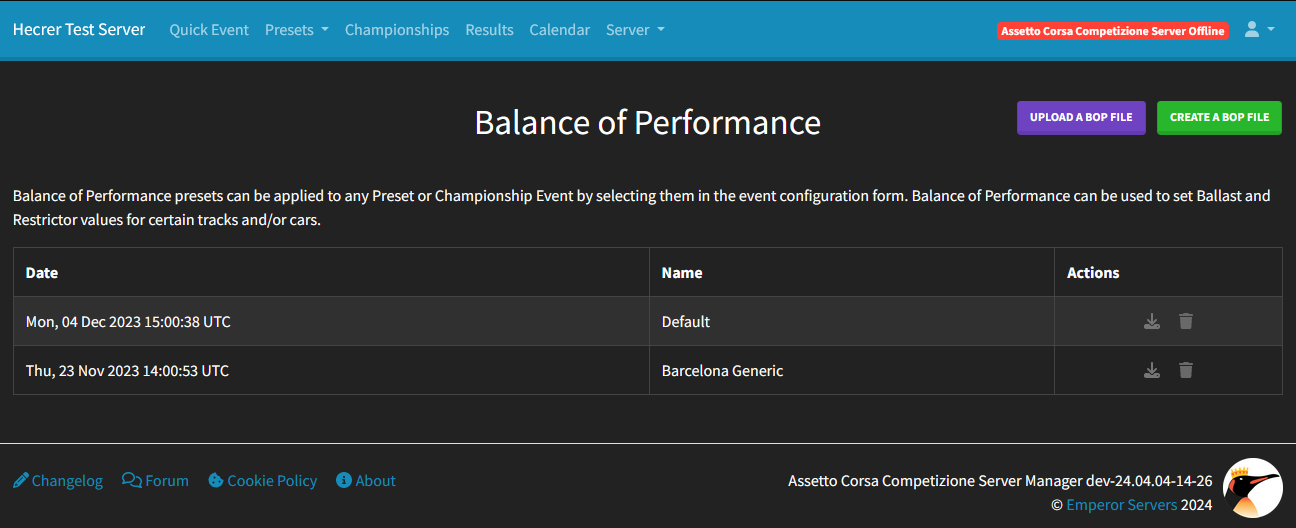
¶ Creating and Editing BoP Files
Existing BoP files can be uploaded using the Upload a BoP File button, and new BoP files can be created using the Create a BoP File button, let's create a new BoP file to provide an example.
Clicking Create a BoP File takes me to the following page.
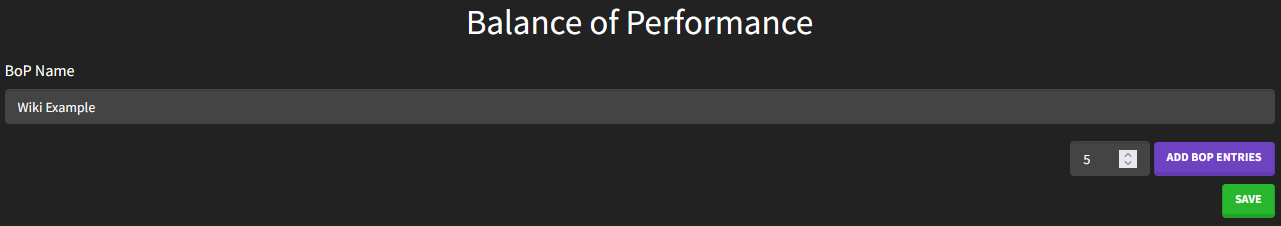
The BoP Name can be anything we want to help us remember the contents of the file, I want to set the BoP for five different cars at the same track, so I've entered 5 in the number input and after clicking the Add BoP Entries button five new empty entries will be created.
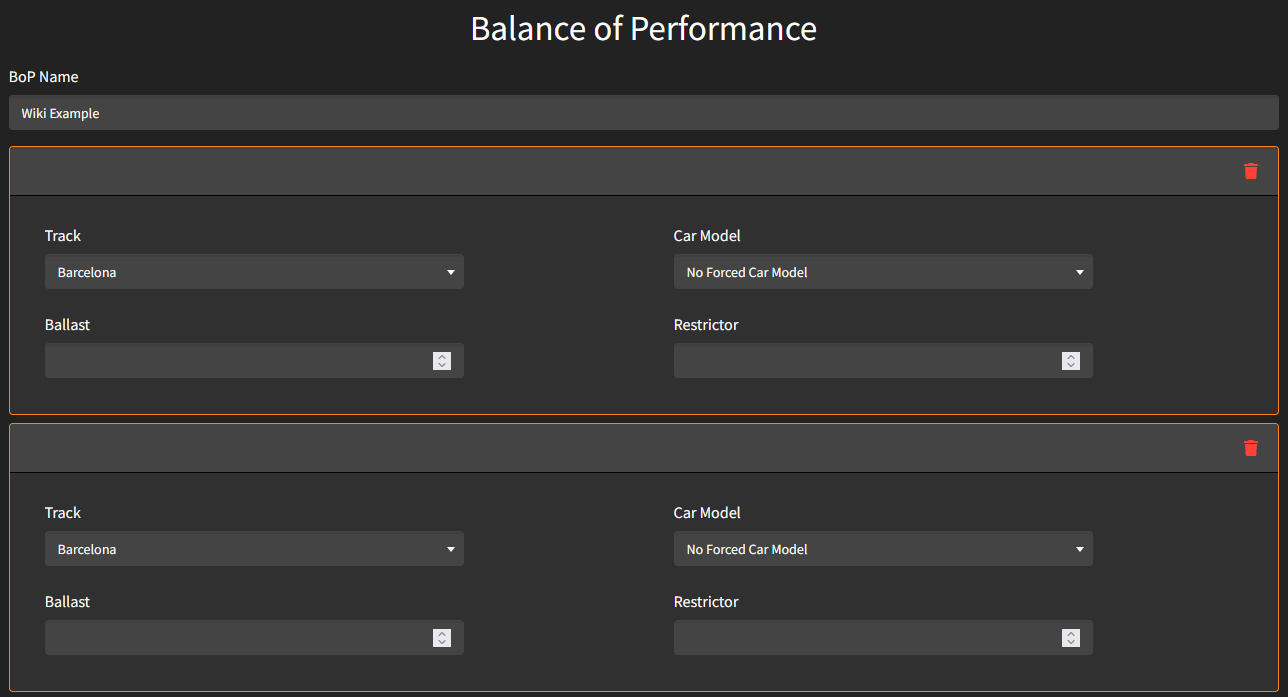
Now I can fill in the details for each BoP entry, for this example I'm just going to apply 5kg of ballast to a few cars at COTA.
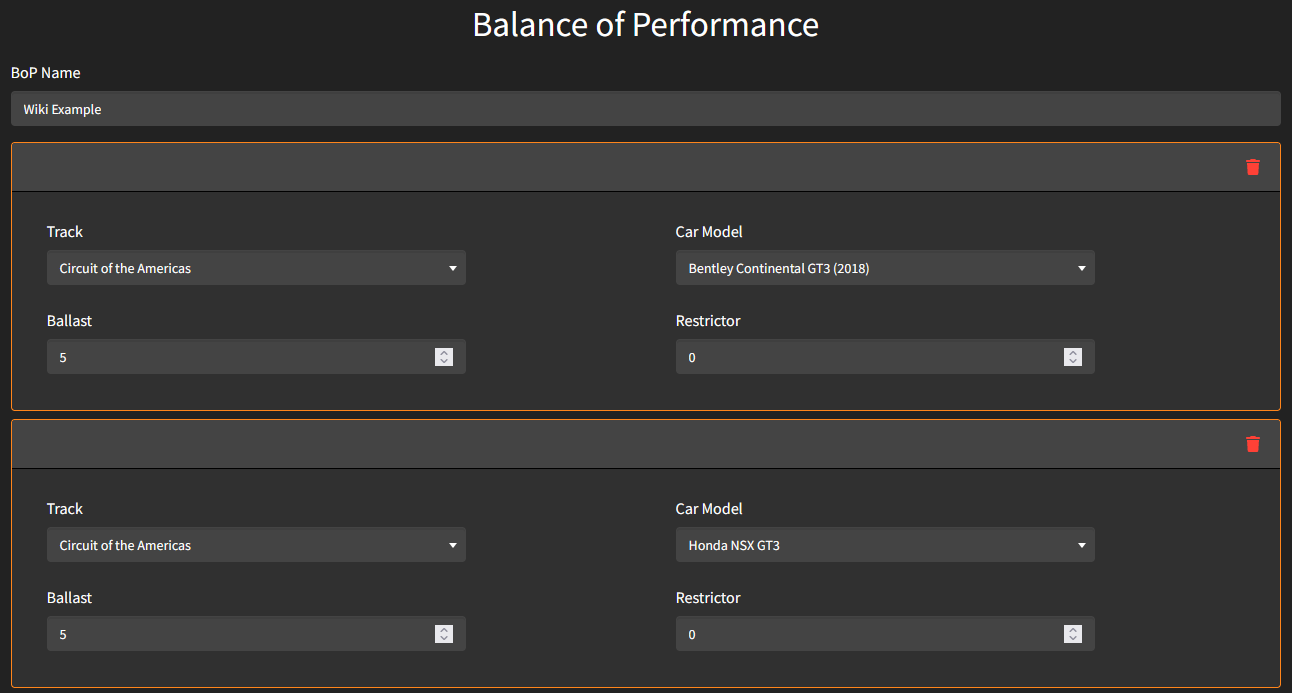
Now I can click the Save button at the bottom of the form to save the BoP file. This adds it to the main list. From this list I can also click on any BoP file to edit them, and use the Action buttons to download or delete them.
¶ Applying BoP Files to Events
You can apply a BoP file to any event from the Balance of Performance section of the race form, using the Active BoP Preset select. You can also select None to run no BoP for that event, which is the default.